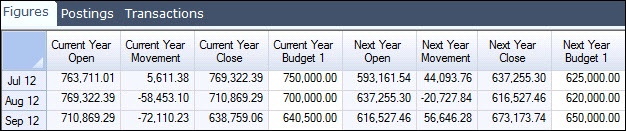
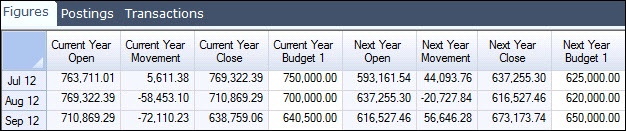
Three budgets can be entered for Current and Next Year - Budget 1, 2 and 3. When a yearly roll over is performed, current budgets move into Last Year and next year into Current Year budgets. Budgets are displayed when Use Custom Columns is ticked and the fields are made visible on the Manage Grid form. Budgets can be entered by typing in the figures or using the Auto Set Value to set the figures. A Profit & Loss report with comparisons to Budget can be used to report results against budgets.
| Field | Description |
|---|---|
| Current Year Budget 1, 2 and 3 | Dollar value applicable |
| Next Year Budget 1, 2 and 3 | Dollar value applicable |
Copyright © 2012 Jiwa Financials. All rights reserved.